Broken Links can happen at times. While it’s rare, should you come across a broken link please try some of the following suggestions.
Broken Links include
- 404 Errors. If you receive a 404 Error, this indicates the page does not exist. This is a valid concern as the page may have once existed and might have been removed, however the link to a 404 Error page might still exist. Should you find this error, please contact us immediately but submitting a Support Ticket.
- Cached Pages. When the website doesn’t appear to be updated with new content or information, your website browser or ISP (Internet Service Provider) may be caching pages without your knowledge. This typically involves storing information in your computer or browser that allows a page to load quicker. Some troubleshooting steps to take when this occurs is to go into your browsers history settings and clear the history/memory. Close out the browser then re-open to see if any changes took place. If you don’t see any changes, you may need to flush your DNS cache. To do this, follow these steps.
- Broken Pages. Should a page exist, however it contains glitches, broken or missing content, it should be reported immediately.
- Broken Links. At times, content is rearranged or relocated throughout the site to better serve the community of members. Because certain pages may be linked from various locations within the site, these links may get missed if content is changing rapidly. Should you see or stumble upon a broken link, please report it so we can get it corrected for all members accessing that material.
If you’ve tried these tips and still receive technical trouble or errors, please submit a Support Ticket.