At times, you may be locked out from your member account due to a Lost Password. To reset your password, follow the steps below.
Recover your lost password
- Visit the Lost Password page. This can be found on the Sign In page by clicking the link titled I forgot or lost my password.
- Once on this page, you will be required to enter your Username or Email address associated with your account.
- After filling in this field, click Get New Password. You will be sent an email with a link that will allow you to create your new Password. Be sure to check any junk folders, should the email not arrive in your inbox.
- If you did not receive the email within 5 minutes after performing a reset and it is not in your junk folder, your organization may have a firewall in place on your computer or network blocking such emails from arriving to your inbox. Should this be the case, please complete a support ticket and we can reset your password manually. We may also require you to include your IP address, should you experience any lockouts.
- If you did receive the reset email and the reset link is not working or shows as being invalid, check to make sure you’re able to click on the link within that email. If your email does not support hyperlink text, you may need to copy and paste the password reset URL into a new tab within your browser window. If the link still shows as invalid, be sure the link you are copying does not contain any extra spaces or characters.
An example of a reset link would like this –
https://thinklikeanurse.com/resetpass/?key=cyhKEx38Yz&login=YourUsername
If the link sent to you contains any odd characters before or after the URL, such as this –
<https://thinklikeanurse.com/resetpass/?key=cyhKEx38Yz&login=YourUsername>
Those characters would make the link invalid. Be sure there are no < or > or any other characters before or after your password reset URL.
If you’ve tried these quick fixes and still receive technical trouble or errors, please submit a Support Ticket.