Throughout the website you will see links or buttons that say Join or Join Now. This will direct you to the Register page, where you will be presented with a registration form.
For Individual members or Faculty Group Admin members, to join you will need…
- To create a unique Username.
- Add the Email you want associated with the account.
- Enter your First and Last name.
- Create and confirm your Password.
- Enter the name of the Institution you are associated with, including full Billing Address and Phone Number.
- Choose which Membership Level you’re wanting to join with. Membership levels consist of a monthly or annual plan for Individual All-Access Bundle members or an Annual plan only for Departmental All-Access Bundle members. You can upgrade or change your subscription at anytime within your member account.
- Lastly, you will be asked to fill in the Payment section to complete payment. You may choose to pay via Credit Card for Individual All-Access Bundle members. Departmental All-Access Bundle members have the choice to choose between Credit Card or Check payments.
- For the security of content and to ensure that students are not receiving access to faculty resources, all new members must be approved before accessing the Think Like a Nurse Membership. Approval will be completed within 24 hours of sign-up. Weekend registrations will be approved on Mondays. For members that paid by ACH direct deposit or check, longer wait times will occur until payment has fully processed.
For Faculty seat members that are part of a departmental group, to join you will need…
- All seat members that are part of your organization’s group, must wait for your Faculty Group Admin to issue your registration link. This registration link is a combination of letters and numbers unique to your group.
- Once you have received this unique link, you will be presented with a registration page that ties your group together.
- You will be asked to create a unique Username.
- We ask that all seat members register using your organization’s Email address.
- Remaining steps for your registration are same as above for standard members.
- For the security of content and to ensure that students are not receiving access to faculty resources, all new members must be approved before accessing the Think Like a Nurse Membership. Approval will be completed within 24 hours of sign-up. Weekend registrations will be approved on Mondays. For members that paid by bank transfer or check, longer wait times will occur until payment has fully processed.
For Faculty Admin Group members that are looking how to onboard your seat members…
Please refer to How To Add Departmental Faculty (dept admins only)
As a returning member, you can find the Sign In at the following URL: https://thinklikeanurse.com/login/
You may bookmark this URL or upon visiting the Think Like a Nurse website, the Sign In link will be displayed in the footer throughout the website.
Troubleshooting
Are you experiencing difficulty registering? At times, there may be a couple issues to analyze.
Common causes for registration issues.
- Payment is not processing or declined payment
Please ensure you have a valid credit card. Common causes to failed payments are expired credit cards, insufficient funds, or your bank is rejecting the payment or may think this is not a valid purchase. You may need to contact your credit card banking institution to verify your credit card is valid and explain to them what your intentions are for use on this website. - Receiving an error message
If you are receiving an error message, it is most likely caused by a field that is not properly filled in or may be missing required information. Verify all fields are filled in before submitting your payment. If you happen to miss a field and the form throws an error, this may cause the credit card fields to reset. Should this happen, ensure all fields are filled after receiving an error, then try submitting your registration again.
If you’ve tried these quick fixes and still receive technical trouble or errors, please submit a Support Ticket.