Throughout the website you will see links or buttons that say Sign In. This will appear in the header (while logged out) or in the footer throughout the website.
The Sign In process
- As a returning member, you can find the Sign In page at the following URL: https://thinklikeanurse.com/login/
- You will be asked for your Username and Password.
- Once you successfully Sign In, you will now have full access to the Think Like a Nurse website.
Note for first time logins, you may bookmark the Sign In URL for easy quick access.
Troubleshooting
Are you experiencing difficulty signing in? At times, there may be a couple issues to analyze.
Common causes for Sign In issues.
- My account is locked
This typically occurs when your password has not been entered correctly. For security reasons, the system will lock out a user who attempts to sign in with a bad password. After the 5th failed attempt within a 5 minute time period, an account will lock for 2 hours. After the 2 hour hold, you may try again. If you try again and receive an error twice in a row, it is recommended you reset your password to refrain from being locked out again. (See next item.) - My password is not working
If for whatever reason your password is not working and you continue to receive sign in errors, it’s advised to reset your password. When you’re on the Sign In page, look for the link, I forgot or lost my password and click this link and follow the prompts to reset your access credentials. You will be sent an email with a link to reset your password. - My account has expired
Are you unable to sign in or view the membership areas because your account has expired or cancelled? Visit My Subscription Expired for more info. - I’ve lost access to my email and cannot change my password
Unfortunately the email associated with your account is required to gain access to your account. This is a security procedure that allows us to protect your account against unauthorized access. If you have lost access to your email and need to gain access to Think Like a Nurse, you will need to submit a Guest Support Ticket explaining your situation. Please include your Support PIN number that was used to create the account. From this point, we will work with you to regain access once all details have been properly verified.
If you’ve tried these quick fixes and still receive technical trouble or errors, please submit a Support Ticket.